 FINAL PROJECT
FINAL PROJECTSmartBoard/Clicker Help Document

Click on the link above to access the log-in page for Google Docs. If I have shared the document with you, you should be able to view it after logging in.
PROJECT GOAL:
My final project was to create a document in Google Docs that would provide resources and allow for collaboration in the use of SmartBoards and clickers by the staff at Mears Middle School. Google Docs will allow teachers to collaborate with each other from any computer. They can ask and answer questions, share lessons, find troubleshooting advice, and watch video tutorials. They do not have to be connected to the school server.

HOW THE PROJECT IDEA WAS DEVELOPED:
I am part of a three person team in the Anchorage School Distict's TTL6 grant (Teacher Technology Leaders) program this year, and we have SmartBoards and clickers in our classrooms for the first time as a result of this grant. I can state from my own experience, there is a very steep learning curve and shift in thinking required for realizing their maximum potential. Our grant required us to teach two classes to staff, which we have completed. However, we soon realized that there was a constant demand for beginning and advanced trainings as more and more teachers were given SmartBoards and clickers.
Our grant team was the first to get them, followed by a group who received them in January, followed by a third group who received theirs in May. Now all core subject area teachers have SmartBoard in their classroom and a set of clickers for every team. Our principal, our tech coordinator and myself developed a plan of trainings during the school day from January through May. It quickly became obvious that as more and more beginning users came on board, there was a need to repeat the beginning training several times.
Many of the staff were feeling very frustrated with their SmartBoards. They know they need more training, yet they feel pressed for time and can't always find someone available to help them when they need it. Consequently, the boards are not being used as they should. There is no real SmartBoard "expert" in our building. Our team has the most experience just because we were the first to receive training because of our grant. We try to help staff as often as we can, but full-time teachers are always facing a time crunch.Teachers kept asking, "Isn't there one place we can go for help?"
I found a lot of help at the official SmartBoard website: www.smarttech.com
WHAT DID I LEARN?
I learned that using a SmartBoard is an evolution. Training must be on-going. I also realize how easily it is to quit something new when you hit a glitch and there is no easy place to go for the answer.
RESULTS? Last week, we had a mini training for the staff on the use of SmartBoards. It was a time for staff to bring their questions to a technology trainer. Many had the same questions and were frustrated that there was no central place for answers. I hadn't told anyone that I was working on this project. Then I showed them how to access the help document on the school server and in Google Docs. We are just beginning to use Google Docs for the first time this year, and it works really slick. However, I have gotten a "server error" message a few times that can cause your work to be lost. That can be quite frustrating, but usually it works well. Many teachers have told me that they really appreciated the easy-to-use layout of my document. I hope that it is a jumping off point for our staff into the world of web 2.0 sharing and collaborating. |
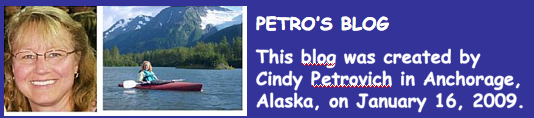

No comments:
Post a Comment