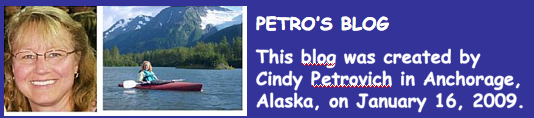WIKIS
What did I learn about wikis?
The word wiki comes from the Hawaiian word for quick. The main thing that sets wikis apart from blogs is the ability to have many people contribute to the web page. Wikipedia is the most famous example. Not only can a wiki have several contributors of information, wikis can also have many editors of the information. Wikis can remain in a state of being continually expanded, updated and edited.
Controlling the accuracy of the information is the major drawback. However, wikis tend to police themselves since they are created around specific topics of interest. The experts in the area become the content police in many cases. An earlier saved page can be posted to replace the inaccurate page. Nevertheless, the balance between accessibility and accuracy remains an issue. In some cases, certain destructive contributors could have their IP addresses blocked from future contributions. Some wikis require a registration to cut down on the problems.
Wikis:
- allow for multiple contributors
- allow for multiple editors
- allow for online collaboration
- help eliminate frustrating email chains
- can have issues with accuracy
What is the relevance of wikis to me as an educator?
I see myself using wikis in three ways: for myself, my students, and my teaching colleagues. I can see myself joining a wiki for areas of personal interest to help me increase my own knowledge about a topic. I can also see my students using a wiki for a class project or as a class website. This would allow them to collaborate with each other outside of the school day. However, I will have to research how much parental permission is required by my district for student use. I am also concerned about possible cyber bullying among my middle schoolers and how I could track and control that. I can also see my teaching colleagues using a wiki as a way to share resources, calendar events, and plan lessons and activities.
 FINAL PROJECT
FINAL PROJECT